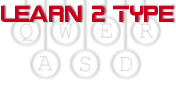
Flash player is required to display the demonstrations. Most computers already have Flash player installed, but you can download it here if needed.
It is recommended that you maximize your browser window to fully view the tutorial video. A VCR-like control panel allows you to navigate forward and backward within the video. You can choose to view a tutorial for an specific section, or watch the entire tutorial.
Click here to watch the video (will open in a new window).